Digital Marketing
How to Improve Website SEO: 7 Simple Steps
Learning how to improve your website SEO helps you boost the amount of traffic you get, especially organic traffic. That’s why you must have top-tier SEO if you’re looking for the numbers to skyrocket.
There are a couple of tips and tricks that you can use to easily enhance the SEO of your website and quickly achieve high rankings. In this article, I’ll tell you the best practices, so let’s delve right into it.
Understanding How to Improve Your Website SEO
To truly be able to enhance website SEO, you should understand how ranking takes place. While the algorithms that determine where your website will rank among others in search results, the core factors are always constant. These include having relevant keywords in the article, adding high-quality links, and of course, how engaging and useful the content of your website is. So, what are the steps to ensure these basic factors?
1. Managing Content
The first and most important part of the whole deal is the content you provide. It has to be relevant, up-to-date, and well-managed. This goes beyond just mastering the layout, like fixing the headings appropriately to match the optimum way to navigate the article and using bold or italics to highlight important parts of the article.
It also includes providing useful information to the user, making sure that you answer their question if the article revolves around that, or giving them helpful steps that they can follow to make progress.
Not only that, but you also need to revisit your older web pages and articles to make sure they’re still relevant and that their content makes sense.
2. Perfect the Use of Keywords
Keywords are your light at the end of the tunnel that is top rankings. Firstly, you should decide on the keyword or keyword phrase that suits each page, and make sure to use that a couple of times.
Not only that, but you should also place the keywords correctly, and it helps to ask yourself if you can do the following:
- Use the keyword phrase or even part of it in the page URL.
- Use the whole keyword phrase or part of it in the title of the page.
- Use the keyword phrase or part of it in the headings and subheadings without redundancy.
The last bit is quite important as it’s always better to sound natural and produce something user-friendly than it is to bombard the article with keywords that make it unreadable.
3. Managing Metadata
Each webpage on the internet has spaces between the <head> tags (the code in HTML that represents the webpage) where you can add information regarding the content.
Usually, a content management website would pre-populate the data for you, but it’s crucial that you check and review the metadata regularly.
Metadata is divided into three types, which are as follows:
1. Title Metadata
The title metadata is what controls the page titles that users will see at the top of the window of the browser as well as the headline that appears in the results of the search engine. Being the PR agent of your website, it’s the most important metadata element on each page, and it has to contain the primary keyword.
2. Description Metadata
This is the data that appears in the browser below your page’s search result. It’s a snippet, or sneak peek, into what your article has to offer and to say, and that’s why it’s important to make it intriguing, interesting, and click-worthy.
While it’s not a set rule that search engines will use your description metadata, it’s important to provide it anyway and better to give them the option to do so.
3. Keyword Metadata
While keyword data isn’t a key factor in the tabulation of search engine rankings, there’s no harm in adding the keyword phrases. After all, you already know them, and it could come in handy. Aim for around 3 to 7 phrases, each comprising 1 to 4 words.
4. Use Links
You should add helpful links that explain some information more deeply and extensively. Choose information that is relevant to your article, but not a primary part of it. In other words, use links that would help the user understand other topics that are relevant to the one they’re reading on your webpage.
It’s recommended that you attach hyperlinks to the word or phrase of the topic instead of adding a “click here” to your sentence. This is because the actual word has a value in terms of search engines and queries, and can help improve your ranking.
5. Make Use of Alt Tags
Alternative text descriptions, or alt tags, are phrases that describe the visual content of your webpage. This includes pictures, gifs, and videos.
Firstly, this enables search engines to locate your webpage, make sense of it, and therefore rank it. Secondly, it makes your website usable when used with text-only browsers, screen readers, or navigation modes. Finally, it’s also an excellent way to make your web page accessible to hard of seeing or blind users.
6. Mobile-friendliness
Since April 2015, Google has been ranking websites that aren’t mobile-friendly and optimized down the list. This is why you should make sure that your entire website works well on a phone and gives the user the same helpful experience on any device.
This is especially true if you’re marketing for B2B as the vast majority of executives, 77% to be specific, use a smartphone to acquire the services of products they need for their business.
7. Use Analytics
As the case with everything is, you have to use analytics and data to determine different facts about your audience. This includes the browser they use, the types of devices they navigate the website use, which channel they’re coming from, and how you compare to the competition.
This allows you to optimize the website and content to retain users and attract new ones, and therefore it’s a surefire way to grow your website’s popularity.
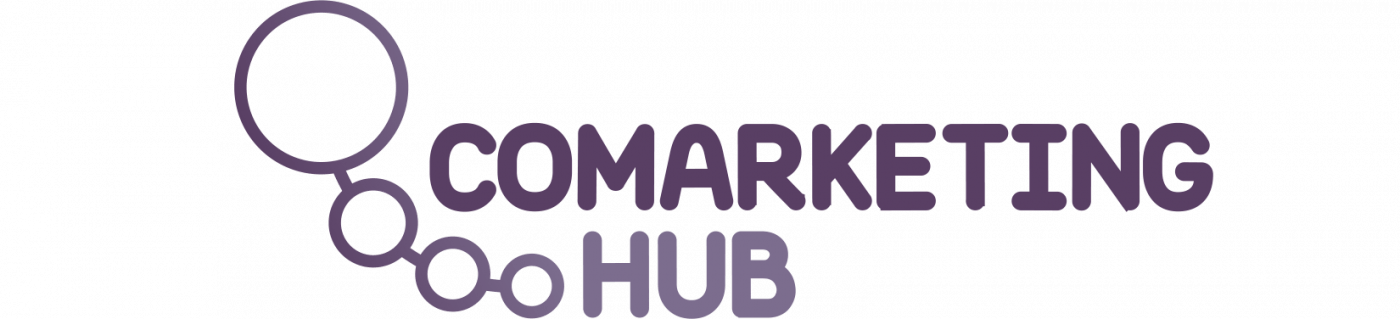

 العربية
العربية
